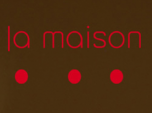Find a Tutorial
- Page:
- 1
- |
- 2
-
Twixtor: When and How to use Tracking Points
See TutorialDescription
This Tutorial shows how to get better results using Tracking Points for more complex shots and to help get rid of warping or ghosting. Tracking Points are available in Twixtor Pro for AE, FCP (pre-FCPX), Premiere Pro, Nuke & OFX hosts such as Scratch & Composite.
This Tutorial Includes
- Video
-
Better Retiming using a Matte
See TutorialDescription
This Tutorial shows how to get better tracking using a matte to separate your footage into multiple layers. Multiple layers are available in Twixtor Pro for AE, FCP, Premiere Pro, and Twixtor for Smoke, Flame, Fusion, Nuke & OFX hosts such as Scratch & Composite.Author: Lori FreitagCompany: RE:Vision Effectslink: http://revisionfx.com/products/twixtor/This Tutorial shows how to get better tracking using a matte to separate your footage into multiple layers. Multiple layers are available in Twixtor Pro for AE, FCP, Premiere Pro, and Twixtor for Smoke, Flame, Fusion, Nuke & OFX hosts such as Scratch & Composite.
This Tutorial Includes
- Video
-
Frame Edge Issues and Twixtor
See TutorialDescription
This Tutorial explains when it is appropriate to use Smart Blend and shows regular Twixtor with Inverse and with Forward Warping and compares a panning shot slowed down 10x with and without Smart Blend
Special Thanks to Mark Tekushan for allowing us to use the beach footage. www.mfxs.com
This Tutorial Includes
- Video
-
Twixtor - Fixing Unwanted Warping
See TutorialDescription
This Tutorial explains how to use Motion Sensitivity to avoid unwanted warping in your re-timed shot.
This Tutorial Includes
- Video
-
How to make video look more like film
See TutorialDescription
How do I use RE:Vision Effects plugins to help make video look more like film?
This Tutorial Includes
- Web Pages
-
Twixtor 5 and 6 Sample Projects
See tutorialDescription
Twixtor 5 sample projects for:
- Adobe After Effects 7.0 and later
- Final Cut Pro 6.03 or later.
- Premiere Pro
This Tutorial Includes
- DMG File
- ZIP File
-
Twixtor 4 sample projects
See tutorialDescription
Twixtor 4 sample projects for:
- Adobe After Effects 5.0 and later
- Combustion 3.0 or later (3.0.4 or later recommended)
- Final Cut Pro 5.04 or later.
- Premiere Pro
This Tutorial Includes
- ZIP Files
-
How La Maison's Mental Ray plugin works with RE:Vision Effects plugins
See TutorialDescription
Mental Ray shader that can be used to output vectors for RE:Vision Effects plugins
This Tutorial Includes
- Web Pages
-
What is the motion vector format for RE:Vision Effects' products?
See Tutorial -
How is alpha used in your motion vectors?
See TutorialDescription
This tutorial explains the need for alpha in motion vectors.
This Tutorial Includes
- Web Pages
- Page:
- 1
- |
- 2

 Twixtor
Twixtor All Products
All Products ARRI Film Lab
ARRI Film Lab Autograph
Autograph Color Genius
Color Genius DE:Noise
DE:Noise DEFlicker
DEFlicker Effections
Effections FieldsKit
FieldsKit PV Feather
PV Feather RE:Fill
RE:Fill RE:Flex
RE:Flex RE:Grade
RE:Grade RE:Lens
RE:Lens RE:Map
RE:Map RE:Match
RE:Match REZup
REZup RSMB
RSMB Shade/Shape
Shade/Shape SmoothKit
SmoothKit Video Gogh
Video Gogh