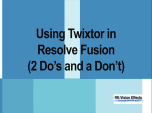Find a Tutorial
- Page:
- 1
-
Our Plugins in Resolve
See albumDescription
Tutorials for our plugins in Da Vinci Resolve
Tutorials
- RE:Vision plugins in Resolve 1: DEFlicker »
- Using Twixtor in Resolve Fusion »
- Resolve Tutorial 3 - Handling Multiple Clips »
- RE:Flex Morph in Resolve »
- RE: Vision plugins in Resolve - Workarounds »
- Resolve - Handling Clips with different Input and Output size »
- RE:Vision plugins in Resolve 2: Twixtor »
This Album Includes
- Videos
-
Using Twixtor in Resolve Fusion
See TutorialDescription
In this tutorial, you will see 4 methods to use Twixtor in Resolve Fusion. In addition, you will see a quick overview of using DEFlicker, REZup and Color Genius in the Cut and Edit pages.Timestamps:00:06 Introduction01:34 Start project02:01 Adding Effects in Cut/Edit pages02:47 Example adding DEFlicker03:01 Adding Twixtor for Speedup03:32 Adding Color Genius03:49 Adding Twixtor to reverse the timing04:20 Adding Twixtor for a slomo - Method 105:44 Adding Twixtor for a slomo - Method 206:10 Adding Twixtor for a slomo - Method 3 and REZup Resize08:45 Render in Place09:01 Adding Twixtor for a slomo - Method 409:31 The Don't09:57 RecapIn this tutorial, you will see 4 methods to use Twixtor in Resolve Fusion. In addition, you will see a quick overview of using DEFlicker, REZup and Color Genius in the Cut and Edit pages.
Timestamps:00:06 Introduction
01:34 Start project
02:01 Adding Effects in Cut/Edit pages
02:47 Example adding DEFlicker
03:01 Adding Twixtor for Speedup
03:32 Adding Color Genius
03:49 Adding Twixtor to reverse the timing
04:20 Adding Twixtor for a slomo - Method 1
05:44 Adding Twixtor for a slomo - Method 2
06:10 Adding Twixtor for a slomo - Method 3 and REZup Resize
08:45 Render in Place
09:01 Adding Twixtor for a slomo - Method 4
09:31 The Don't
09:57 Recap
This Tutorial Includes
- Video
-
RE: Vision plugins in Resolve - Workarounds
See TutorialDescription
In this tutorial, we will see two new workarounds for using our OFX plug-ins with Resolve/Fusion. One of our workarounds is not working anymore in Fusion, so we will start with what “not to do”, and then show you the workarounds that do currently work.In this tutorial, we will see two new workarounds for using our OFX plug-ins with Resolve/Fusion. One of our workarounds is not working anymore in Fusion, so we will start with what “not to do”, and then show you the workarounds that do currently work.
This Tutorial Includes
- Video
-
Twixtor, Time Remapping and Excel
See TutorialDescription
In this tutorial, you will see two different methods used to remap time, as well as a shortcut using an Excel spreadsheet. We also see a frame rate conversion.In this tutorial, you will see two different methods used to remap time, as well as a shortcut using an Excel spreadsheet. We also see a frame rate conversion.This Tutorial Includes
- Video
-
RE:Vision plugins in Resolve 2: Twixtor
See TutorialDescription
In this tutorial, you will learn the basics of how to use the Twixtor plugin within Resolve. You will see when to use which page for which effect.
This Tutorial Includes
- Video
-
M1 and Rosetta 2
See TutorialDescription
This is a Sales support tutorial explaining M1 and Rosetta 2.*Note: There is a small typo at 00:20. It is x86-64 not x64-86Author: Lori FreitagCompany: RE:Vision EffectsThis is a Sales support tutorial explaining M1 and Rosetta 2.
*Note: There is a small typo at 00:20. It is x86-64 not x64-86This Tutorial Includes
- Video
-
Managing your account - Moving a key-based license
See TutorialDescription
In this tutorial we will see how to deactivate a license directly from your machine and also how to manage a license remotely via your account.Note: (This tutorial is for you, if your license format is: XXXX-XXXX-XXXX-XXXX-XXXX-XXXX-XXXX Issued from Dec 2018 and later).
This Tutorial Includes
- Video
- Page:
- 1

 Twixtor
Twixtor All Products
All Products ARRI Film Lab
ARRI Film Lab Autograph
Autograph Color Genius
Color Genius DE:Noise
DE:Noise DEFlicker
DEFlicker Effections
Effections FieldsKit
FieldsKit PV Feather
PV Feather RE:Fill
RE:Fill RE:Flex
RE:Flex RE:Grade
RE:Grade RE:Lens
RE:Lens RE:Map
RE:Map RE:Match
RE:Match REZup
REZup RSMB
RSMB Shade/Shape
Shade/Shape SmoothKit
SmoothKit Video Gogh
Video Gogh Da Vinci Resolve
Da Vinci Resolve