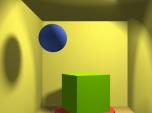Find a Tutorial
- Page:
- 1
-
Exporting 3d renders out of C4D for our plugins : Part 1 - Motion Vectors and UV Maps
See TutorialDescription
This tutorial shows how how to set up a project in Cinema 4D to get the best results for use with RE:Map UV and RSMB Pro Vectors in After Effects (although you can use other host applications for compositing and some of this will apply to other plugins). A Sample project is included using After Effects.Special Thanks to Patrick Goski at Maxon.net for creating & providing the C4D sample project and for his support 24/7.This tutorial shows how how to set up a project in Cinema 4D to get the best results for use with RE:Map UV and RSMB Pro Vectors in After Effects (although you can use other host applications for compositing and some of this will apply to other plugins). A Sample project is included using After Effects.
Special Thanks to Patrick Goski at Maxon.net for creating & providing the C4D sample project and for his support 24/7.This Tutorial Includes
- Video
- ZIP File
-
RE:Map UVW Multipass
See TutorialDescription
Joren Kandel (http://www.thepixellab.net/blog) has provided a Cinema 4D and After Effects tutorial where he shows you how to use RE:Map UV to replace a C4D UV pass with a 2D texture in After Effects.
This Tutorial Includes
- Video
-
RE:Map - How to Export UV Maps out of Cinema 4D
See TutorialDescription
A short movie that shows how to export UV maps out of Cinema 4D. This short movie is kindly provided by Dr.-Ing.V.Sassmannhausen.
This Tutorial Includes
- Video
-
RE:Map Understanding UV Images
See TutorialDescription
Understanding UV images: how to generate and use them with RE:Map (for host apps Modo, Lightwave and Cinema 4D). Provided by Mylenium.
This Tutorial Includes
- Web Pages
-
RE:Map Sample Projects
See tutorialDescription
Look for the explanation files (in HTML format) after you download the files to your disk. The tutorials have been updated to include a short description of how to use RE:Map Inverse UV, a plugin that was added for RE:Map version 1.1.
This Tutorial Includes
- ZIP File
- Page:
- 1

 RE:Map
RE:Map All Products
All Products Autograph
Autograph Color Genius
Color Genius DE:Noise
DE:Noise DEFlicker
DEFlicker Effections
Effections FieldsKit
FieldsKit PV Feather
PV Feather RE:Fill
RE:Fill RE:Flex
RE:Flex RE:Grade
RE:Grade RE:Lens
RE:Lens RE:Match
RE:Match REZup
REZup RSMB
RSMB Shade/Shape
Shade/Shape SmoothKit
SmoothKit Twixtor
Twixtor Video Gogh
Video Gogh