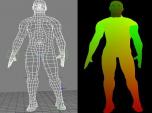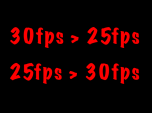Find a Tutorial
-
How do I get UV rendered images out of my 3D system ?
See Tutorial -
How do I perform frame rate conversion in FCP?
See TutorialDescription
This FAQ explains frame rate conversion within FCP using the FxPlug version of Twixtor.
This Tutorial Includes
- Web Pages
-
Converting NTSC to PAL (or vice-versa) in AE
See TutorialDescription
Step by step NTSC to PAL and vice-versa in After Effects
This Tutorial Includes
- Web Pages
-
RE:Flex 3 Sample Projects
See tutorial -
RE:Flex v4 and v5 Sample Projects
See tutorial -
Handling Twixtor Artifacts in Premiere Pro
See TutorialDescription
This Tutorial shows how to mark segments in an edit in order to avoid warping across edits when speeding up or slowing down the overall edit. It also explains when it is appropriate to use Smart Blend and shows Twixtor and Twixtor Pro with Smart Blend and compares a panning shot with and without Smart Blend. This tutorial also explains how to use Motion Sensitivity to avoid unwanted warping in your re-timed shot.
A special thank you goes out to MarkEFXS for letting us use this footage.
This Tutorial Includes
- Video
-
LipSynch with Twixtor in Premiere Pro
See TutorialDescription
This tutorial covers the basic concept of timewarping a video track to a different audio track using Twixtor. As example, we lip-synch an outdoor shoot to a studio recording.
A special thank you goes out to Christopher Hawley ( www.ChristopherHawley.net) for letting us shoot footage of you singing/playing "Dance all Day" for this tutorial.
This Tutorial Includes
- Video
-
Speed Ramp in Premiere Pro with Twixtor
See TutorialDescription
This screencast gives an overview of how to use Twixtor within Premiere Pro, to do a speed ramp and Fit-to-Fill. You will see an example of the Frame number and Speed option in Twixtor.
This Tutorial Includes
- Video
-
Twixtor Overview within Premiere Pro
See TutorialDescription
This screencast gives an overview of how to use Twixtor within Premiere Pro, including how to apply Twixtor, how to speed up and slow down footage using Twixtor , and special considerations needed.
This Tutorial Includes
- Video
-
Shade/Shape - Rendering Realistic Water Droplets
See TutorialDescription
This post covers a digital video compositing technique for rendering photo-realistic water droplets moving on glass surfaces.
This Tutorial Includes
- Web Pages

 All Products
All Products ARRI Film Lab
ARRI Film Lab Autograph
Autograph Color Genius
Color Genius DE:Noise
DE:Noise DEFlicker
DEFlicker Effections
Effections FieldsKit
FieldsKit PV Feather
PV Feather RE:Fill
RE:Fill RE:Flex
RE:Flex RE:Grade
RE:Grade RE:Lens
RE:Lens RE:Map
RE:Map RE:Match
RE:Match REZup
REZup RSMB
RSMB Shade/Shape
Shade/Shape SmoothKit
SmoothKit Twixtor
Twixtor Video Gogh
Video Gogh