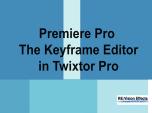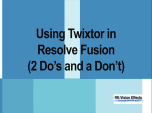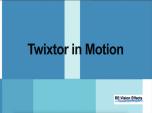Find a Tutorial
-
Premiere Pro - Keyframe Editor in Twixtor Pro
See TutorialDescription
Quick tutorial describing how to use the Keyframe Editor in Twixtor Pro while working in Premiere Pro.
This Tutorial Includes
- Video
-
The Making of the Airbnb Promo
See TutorialDescription
This tutorial goes through the steps used to create this Promo https://youtu.be/o9InnpS3bUw?si=PR3OxiFoJTZr2gi2 It shows how to apply and use RE:Vision Effects plugins: Twixtor, RSMB, RE:Match and DEFlicker in Premiere Pro.
This Tutorial Includes
- Video
-
Using Twixtor in Resolve Fusion
See TutorialDescription
In this tutorial, you will see 4 methods to use Twixtor in Resolve Fusion. In addition, you will see a quick overview of using DEFlicker, REZup and Color Genius in the Cut and Edit pages.Timestamps:00:06 Introduction01:34 Start project02:01 Adding Effects in Cut/Edit pages02:47 Example adding DEFlicker03:01 Adding Twixtor for Speedup03:32 Adding Color Genius03:49 Adding Twixtor to reverse the timing04:20 Adding Twixtor for a slomo - Method 105:44 Adding Twixtor for a slomo - Method 206:10 Adding Twixtor for a slomo - Method 3 and REZup Resize08:45 Render in Place09:01 Adding Twixtor for a slomo - Method 409:31 The Don't09:57 RecapIn this tutorial, you will see 4 methods to use Twixtor in Resolve Fusion. In addition, you will see a quick overview of using DEFlicker, REZup and Color Genius in the Cut and Edit pages.
Timestamps:00:06 Introduction
01:34 Start project
02:01 Adding Effects in Cut/Edit pages
02:47 Example adding DEFlicker
03:01 Adding Twixtor for Speedup
03:32 Adding Color Genius
03:49 Adding Twixtor to reverse the timing
04:20 Adding Twixtor for a slomo - Method 1
05:44 Adding Twixtor for a slomo - Method 2
06:10 Adding Twixtor for a slomo - Method 3 and REZup Resize
08:45 Render in Place
09:01 Adding Twixtor for a slomo - Method 4
09:31 The Don't
09:57 Recap
This Tutorial Includes
- Video
-
Twixtor in Motion
See TutorialDescription
n this tutorial we will see how to do a simple slow-mo in Motion using Twixtor v8 with Machine Learning. We see a comparison between optical flow and DNN (Machine Learning)options.Author: Lori FreitagCompany: RE:Vision Effectslink: https://revisionfx.com/products/Twixtor/In this tutorial we will see how to do a simple slow-mo in Motion using Twixtor v8 with Machine Learning. We see a comparison between optical flow and DNN (Machine Learning) options.
This Tutorial Includes
- Video
-
Premiere Pro - Proxy Workflow Tips and Our Plug-Ins
See TutorialDescription
This is an example of another method besides using Render Effects, to have smooth editing with high resolution files. We use proxy mode with Twixtor so you can dynamically change the video speed with our tools without pre-rendering previews every time, while editing.**Note: One reason we use proxies here is that the footage is 4K and Twixtor is not a real-time effect in Premiere, so at 4K, you might have non-responsive playback even with GPU on.This is an example of another method besides using Render Effects, to have smooth editing with high resolution files. We use proxy mode with Twixtor so you can dynamically change the video speed with our tools without pre-rendering previews every time, while editing.
**Note: One reason we use proxies here is that the footage is 4K and Twixtor is not a real-time effect in Premiere, so at 4K, you might have non-responsive playback even with GPU on.This Tutorial Includes
- Video
-
Twixtor in Autograph
See TutorialDescription
In this tutorial, you will see an example of speeding up and slowing down footage using Twixtor in Autograph.
This Tutorial Includes
- Video
-
Getting started in Autograph-Using our plugins
See TutorialDescription
In this tutorial, you will see a brief overview of the Autograph interface and how to add a "modifier" (plugin) to your footage. We are using an example that utilizes our DEFlicker plugin.Thank you to www.markefxs.com for the footage in this tutorial.In this tutorial, you will see a brief overview of the Autograph interface and how to add a "modifier" (plugin) to your footage. We are using an example that utilizes our DEFlicker plugin.
Thank you to www.markefxs.com for the footage in this tutorial.This Tutorial Includes
- Video
-
RE: Vision plugins in Resolve - Workarounds
See TutorialDescription
In this tutorial, we will see two new workarounds for using our OFX plug-ins with Resolve/Fusion. One of our workarounds is not working anymore in Fusion, so we will start with what “not to do”, and then show you the workarounds that do currently work.In this tutorial, we will see two new workarounds for using our OFX plug-ins with Resolve/Fusion. One of our workarounds is not working anymore in Fusion, so we will start with what “not to do”, and then show you the workarounds that do currently work.
This Tutorial Includes
- Video
-
Arnold Motion Vectors Settings
See TutorialDescription
Arnold Motion Vectors settings for our tools with example using After Effects.
This was done with Arnold in Maya but settings should be the same with Arnold in C4D, 3DS Max, Houdini etc...This Tutorial Includes
- Web Pages

 Twixtor
Twixtor All Products
All Products ARRI Film Lab
ARRI Film Lab Autograph
Autograph Color Genius
Color Genius DE:Noise
DE:Noise DEFlicker
DEFlicker Effections
Effections FieldsKit
FieldsKit PV Feather
PV Feather RE:Fill
RE:Fill RE:Flex
RE:Flex RE:Grade
RE:Grade RE:Lens
RE:Lens RE:Map
RE:Map RE:Match
RE:Match REZup
REZup RSMB
RSMB Shade/Shape
Shade/Shape SmoothKit
SmoothKit Video Gogh
Video Gogh