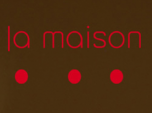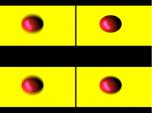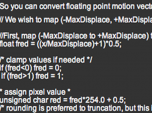Find a Tutorial
- Page:
- 1
-
Better Retiming using a Matte
See TutorialDescription
This Tutorial shows how to get better tracking using a matte to separate your footage into multiple layers. Multiple layers are available in Twixtor Pro for AE, FCP, Premiere Pro, and Twixtor for Smoke, Flame, Fusion, Nuke & OFX hosts such as Scratch & Composite.Author: Lori FreitagCompany: RE:Vision Effectslink: http://revisionfx.com/products/twixtor/This Tutorial shows how to get better tracking using a matte to separate your footage into multiple layers. Multiple layers are available in Twixtor Pro for AE, FCP, Premiere Pro, and Twixtor for Smoke, Flame, Fusion, Nuke & OFX hosts such as Scratch & Composite.
This Tutorial Includes
- Video
-
Frame Edge Issues and Twixtor
See TutorialDescription
This Tutorial explains when it is appropriate to use Smart Blend and shows regular Twixtor with Inverse and with Forward Warping and compares a panning shot slowed down 10x with and without Smart Blend
Special Thanks to Mark Tekushan for allowing us to use the beach footage. www.mfxs.com
This Tutorial Includes
- Video
-
Twixtor - Fixing Unwanted Warping
See TutorialDescription
This Tutorial explains how to use Motion Sensitivity to avoid unwanted warping in your re-timed shot.
This Tutorial Includes
- Video
-
How to make video look more like film
See TutorialDescription
How do I use RE:Vision Effects plugins to help make video look more like film?
This Tutorial Includes
- Web Pages
-
How La Maison's Mental Ray plugin works with RE:Vision Effects plugins
See TutorialDescription
Mental Ray shader that can be used to output vectors for RE:Vision Effects plugins
This Tutorial Includes
- Web Pages
-
What is the motion vector format for RE:Vision Effects' products?
See Tutorial -
How is alpha used in your motion vectors?
See TutorialDescription
This tutorial explains the need for alpha in motion vectors.
This Tutorial Includes
- Web Pages
-
How do I get motion vectors out of my 3D system?
See TutorialDescription
There exists different ways to extract motion vectors from a renderer.
This Tutorial Includes
- Web Pages
-
I'd like to see the math behind your motion vectors
See TutorialDescription
This tutorial explains the motion vectors mapping maths.
This Tutorial Includes
- Web Pages
- Page:
- 1

 Twixtor
Twixtor All Products
All Products ARRI Film Lab
ARRI Film Lab Autograph
Autograph Color Genius
Color Genius DE:Noise
DE:Noise DEFlicker
DEFlicker Effections
Effections FieldsKit
FieldsKit PV Feather
PV Feather RE:Fill
RE:Fill RE:Flex
RE:Flex RE:Grade
RE:Grade RE:Lens
RE:Lens RE:Map
RE:Map RE:Match
RE:Match REZup
REZup RSMB
RSMB Shade/Shape
Shade/Shape SmoothKit
SmoothKit Video Gogh
Video Gogh