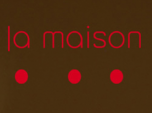Find a Tutorial
- Page:
- 1
- |
- 2
-
Real World Projects
See albumDescription
Screencasts showing examples of Real world projects and how RE:Vision Effects plugins are used within the projects.
Tutorials
This Album Includes
- Video
-
Workaround for Premiere Color Shift Issue
See TutorialDescription
In this tutorial, we will see a quick workaround. In the latest version of Premiere, they added Auto-Tone Map Media which is a check box in the sequence settings, and it is checked on by default. We will see a workaround for this issue.
This Tutorial Includes
- Video
-
RSMB Pro - Mattes and Track Points
See TutorialDescription
Description:In this tutorial, we will see two examples showing some advanced features for RSMB Pro. You will see an example using a matte to separate foreground from background and also how to use point tracking to guide RSMB's image tracking on problematic footage.Up to 12 tracking points can be specified to help guide RSMB Pro's motion estimation.Credits:Thank you to Mark Tekushan for the use of theNYC footage we used for the first example.www.mfxs.comThank you to Avi Cohen for the use of thefootage for the second example.www.AviCohen.tvIn this tutorial, we will see two examples showing some advanced features for RSMB Pro. You will see an example using a matte to separate foreground from background and also how to use point tracking to guide RSMB's image tracking on problematic footage.Up to 12 tracking points can be specified to help guide RSMB Pro's motion estimation.
Credits:
Thank you to Mark Tekushan for the use of theNYC footage we used for the first example. www.mfxs.com
Thank you to Avi Cohen for the use of the footage for the second example. www.AviCohen.tvThis Tutorial Includes
- Video
-
“Save our Beaches” – an example using multiple RE:Vision Effects plugins
See TutorialDescription
This video is a showcase of a short PSA created using RE:Match, DE:FLicker, ReelSmart Motion Blur and Twixtor that show real world example of problems solved such as: multiple shots that are automatically color matched, flicker removal, footage extended to match a needed duration, and motion blur added to remove stutter.A Special Thanks to:Mathias Omotola from http://www.maxon.net for helping me with the C4D title.Oton Bacar http://vimeo.com/user4329703 for the Twixtor Slomo bike footagePatrick Boivin https://www.youtube.com/user/PatrickBoivin for the Transformer, stop motion footageGrayson Hild http://www.graysonhild.com for the time-lapse pier and lifeguard tower time-lapse footage.Author: Lori FreitagCompany: RE:Vision Effectslink: http://revisionfx.com/products/This video is a showcase of a short PSA created using RE:Match, DEFlicker, ReelSmart Motion Blur and Twixtor that show real world example of problems solved such as: multiple shots that are automatically color matched, flicker removal, footage extended to match a needed duration, and motion blur added to remove stutter.
A Special Thanks to:
Mathias Omotola from http://www.maxon.net for helping me with the C4D title.
Oton Bacar http://vimeo.com/user4329703 for the Twixtor Slomo bike footage
Patrick Boivin https://www.youtube.com/user/PatrickBoivin for the Transformer, stop motion footage
Grayson Hild http://www.graysonhild.com for the time-lapse pier and lifeguard tower time-lapse footage.This Tutorial Includes
- Video
-
RE:Vision FX and Premiere: Frame Rate Conversion and Mixed Formats
See TutorialDescription
In this tutorial, you will see several examples demonstrating frame rate conversion and mixed format issues and their solutions.
Credits:
We would like to thank the following for providing footage:
Gordon Laing - 120fps footage
http://cameralabs.com
cameralabs.com/reviews/Sony_Cyber-shot_RX100_III/
Also, thanks to Tim Easton for modeling for footage with numbers.This Tutorial Includes
- Video
-
RSMB Sample Projects for AE compatible apps
See tutorial -
How to make video look more like film
See TutorialDescription
How do I use RE:Vision Effects plugins to help make video look more like film?
This Tutorial Includes
- Web Pages
-
M1 and Rosetta 2
See TutorialDescription
This is a Sales support tutorial explaining M1 and Rosetta 2.*Note: There is a small typo at 00:20. It is x86-64 not x64-86Author: Lori FreitagCompany: RE:Vision EffectsThis is a Sales support tutorial explaining M1 and Rosetta 2.
*Note: There is a small typo at 00:20. It is x86-64 not x64-86This Tutorial Includes
- Video
-
Managing your account - Moving a key-based license
See TutorialDescription
In this tutorial we will see how to deactivate a license directly from your machine and also how to manage a license remotely via your account.Note: (This tutorial is for you, if your license format is: XXXX-XXXX-XXXX-XXXX-XXXX-XXXX-XXXX Issued from Dec 2018 and later).
This Tutorial Includes
- Video
-
How La Maison's Mental Ray plugin works with RE:Vision Effects plugins
See TutorialDescription
Mental Ray shader that can be used to output vectors for RE:Vision Effects plugins
This Tutorial Includes
- Web Pages
- Page:
- 1
- |
- 2

 RSMB
RSMB All Products
All Products Autograph
Autograph Color Genius
Color Genius DE:Noise
DE:Noise DEFlicker
DEFlicker Effections
Effections FieldsKit
FieldsKit PV Feather
PV Feather RE:Fill
RE:Fill RE:Flex
RE:Flex RE:Grade
RE:Grade RE:Lens
RE:Lens RE:Map
RE:Map RE:Match
RE:Match REZup
REZup Shade/Shape
Shade/Shape SmoothKit
SmoothKit Twixtor
Twixtor Video Gogh
Video Gogh Premiere Pro
Premiere Pro