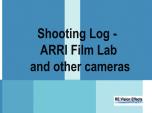Find a Tutorial
-
Shooting Log - ARRI Film Lab and other cameras
See TutorialDescription
Collaboration tutorial with Darran H. Thompson (aka footslogger) reviewing the receipe for getting the look that he likes with ARRI Film Lab and EmotiveColor's 3DLUTs and the 2499 DRT Process.Links and references mentioned in this tutorial:https://www.youtube.com/@footslogger_nihttps://shop.panasonic.com/products/lumix-upgrade-software-key-dmw-sfu3ahttps://www.emotivecolor.com/https://blog.frame.io/2024/06/10/arri-reveal-color-science-explained/https://www.arri.com/en/learn-help/learn-help-camera-system/image-science/color-faqCollaboration tutorial with Darran H. Thompson (aka footslogger) reviewing the receipe for getting the look that he likes with ARRI Film Lab and EmotiveColor's 3DLUTs and the 2499 DRT Process.
Links and references mentioned in this tutorial:
https://www.youtube.com/@footslogger_ni
https://shop.panasonic.com/products/lumix-upgrade-software-key-dmw-sfu3a
https://www.emotivecolor.com/
https://blog.frame.io/2024/06/10/arri-reveal-color-science-explained/
https://www.arri.com/en/learn-help/learn-help-camera-system/image-science/color-faqThis Tutorial Includes
- Video
-
How to use Color Genius plug-in version
See TutorialDescription
In this tutorial we will see how to use Color Genius plug-in version. This was created in Resolve but can be applied to any other host application.
This Tutorial Includes
- Video
-
REZup Overview - Resize & Enhance Product: REZup
See TutorialDescription
Timestamps:0:14 What is REZup?0:52 REZup Resize Workflow in After Effects.1:07 Example #1 - Scaling HD to UHD using REZup Resize.5:07 Example #2 - OFX Workflow using Autograph.6:56 Example #3 - REZup Enhance in After Effects.Description:In this tutorial, we will see two of our plugins, REZup Resize and Enhance. We see workflow examples in After Effects and in an OFX host, Autograph.REZup Enhance will increase your image quality. See new details that you did not know were available. REZup Resize will allow you to upscale your video without loss of quality.*To see Before/After results in detail please check the gallery https://revisionfx.com/gallery/#rezupTimestamps:
0:14 What is REZup?
0:52 REZup Resize Workflow in After Effects.
1:07 Example #1 - Scaling HD to UHD using REZup Resize.
5:07 Example #2 - OFX Workflow using Autograph.
6:56 Example #3 - REZup Enhance in After Effects.
Description:In this tutorial, we will see two of our plugins, REZup Resize and Enhance. We see workflow examples in After Effects and in an OFX host, Autograph.REZup Enhance will increase your image quality. See new details that you did not know were available. REZup Resize will allow you to upscale your video without loss of quality.
*To see Before/After results in detail please check the gallery https://revisionfx.com/gallery/#rezupThis Tutorial Includes
- Video
-
RE:Map, Cryptomatte and Reusable 3D Renders
See TutorialDescription
In this tutorial, we will discuss a new accelerated workflow for motion graphics that has been developed in the last decade where 3D departments build motion graphics packages that can be used and reused just by changing out a few elements and re-rendering within the compositing software instead of the 3D package. You can go to the timestamp for the application that you are interested in for After Effects, Resolve Fusion or Autodesk Flame.In this tutorial, we will discuss a new accelerated workflow for motion graphics that has been developed in the last decade where 3D departments build motion graphics packages that can be used and reused just by changing out a few elements and re-rendering within the compositing software instead of the 3D package. You can go to the timestamp for the application that you are interested in for After Effects, Resolve Fusion or Autodesk Flame.
Timestamps:
0:00 Intro
0:52 Link to tutorial using C4D https://help.revisionfx.com/tutorial/150/
and part 2: https://help.revisionfx.com/search/?p=73
1:43 Prepping in Maya using the Arnold Renderer.
3:39 Compositing in AE using Cryptomatte and RE:Map UV
6:55 Compositing in Resolve Fusion using Cryptomatte and RE:Map UV
10:13 Compositing in Autodesk Flame using Cryptomatte and RE:Map UV
*You can go directly to Timestamps in YouTube
This Tutorial Includes
- Video
-
Handling clips with different Input and Output sizes within Flame
See TutorialDescription
In this tutorial, will see how to handle clips with different input and output sizes using Batch in Flame with a RE:Lens plugin.
This Tutorial Includes
- Video
-
Twixtor, Time Remapping and Excel
See TutorialDescription
In this tutorial, you will see two different methods used to remap time, as well as a shortcut using an Excel spreadsheet. We also see a frame rate conversion.In this tutorial, you will see two different methods used to remap time, as well as a shortcut using an Excel spreadsheet. We also see a frame rate conversion.This Tutorial Includes
- Video
-
Sparks vs. OFX in Flame
See TutorialDescription
In this tutorial, you will how to load RSMB and Twixtor Sparks in Flame. You can use the timeline method or enter the modules for these sparks.Music: YouTube Audio LibraryAuthor: Lori FreitagCompany: RE:Vision Effectslink: http://revisionfx.com/products/RSMB/link: http://revisionfx.com/products/Twixtor/In this tutorial, you will how to load RSMB and Twixtor Sparks in Flame. You can use the timeline method or enter the modules for these sparks.
This Tutorial Includes
- Video
-
RE:Vision Effects OFX Plugins in Flame and Flame Assist
See TutorialDescription
In this tutorial, you will see three different ways to work with our plugins in Flame and Flame Assist. You will see examples of DENoise on the Timeline and DEFlicker in Batch and REMatch Color in BFX.In this tutorial, you will see three different ways to work with our plugins in Flame and Flame Assist. You will see examples of DENoise on the Timeline and DEFlicker in Batch and REMatch Color in BFX.
Music: YouTube Audio Library
Author: Lori FreitagThis Tutorial Includes
- Video
-
MV out of Maya with Arnold
See TutorialDescription
Maya now ships with Arnold as renderer. This tutorial reviews the motion vector shader they made to support our products.
This Tutorial Includes
- Web Pages
-
Using Reel Smart Motion Blur with modo 701 outputs in Nuke & After Effects
See TutorialDescription
the use of motion vectors which modo can output at render time.You can access the sample files including the Nuke and After Effects files here9bstudios.com/modo70x/CrazyChicken.zipA video covering the use of Reel Smart Motion Blur to add motion blur to your images in the post process via the use of motion vectors which modo can output at render time.You can access the sample files including the Nuke and After Effects files here 9bstudios.com/modo70x/CrazyChicken.zip
Special Thanks to Yazan Malkosh 9bstudios.com for providing us with this tutorial. The 3D renderer is Modo luxology.com
This Tutorial Includes
- Video

 All Products
All Products ARRI Film Lab
ARRI Film Lab Autograph
Autograph Color Genius
Color Genius DE:Noise
DE:Noise DEFlicker
DEFlicker Effections
Effections FieldsKit
FieldsKit PV Feather
PV Feather RE:Fill
RE:Fill RE:Flex
RE:Flex RE:Grade
RE:Grade RE:Lens
RE:Lens RE:Map
RE:Map RE:Match
RE:Match REZup
REZup RSMB
RSMB Shade/Shape
Shade/Shape SmoothKit
SmoothKit Twixtor
Twixtor Video Gogh
Video Gogh flame
flame