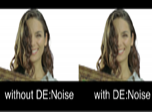Find a Tutorial
-
Frame Edge Issues and Twixtor
See TutorialDescription
This Tutorial explains when it is appropriate to use Smart Blend and shows regular Twixtor with Inverse and with Forward Warping and compares a panning shot slowed down 10x with and without Smart Blend
Special Thanks to Mark Tekushan for allowing us to use the beach footage. www.mfxs.com
This Tutorial Includes
- Video
-
Twixtor - Fixing Unwanted Warping
See TutorialDescription
This Tutorial explains how to use Motion Sensitivity to avoid unwanted warping in your re-timed shot.
This Tutorial Includes
- Video
-
DE:Noise - Beyond the Basics
See TutorialDescription
This tutorial shows how to use DE:Noise. It continues where the "Essentials" tutorial left off. This tutorial covers some of the more advanced settings to remove unwanted noise from your footage and gives examples so you can easily apply them to similar scenarios. The controls are the same in all supported applications except where I note differences.
Special Thanks to (in order of appearance) for providing and/or allowing us to use their footage for this tutorial: (1) Mark Tekushan for the Noisy Blue screen footage www.markfx.com (2) Sean Wheeler & Zander Schloss for allowing us to use the footage I shot of them playing www.facebook.com/SeanWheelerandZanderSchloss (3) Grant Davis www.vjculture.com (4) Jim Tierney for his whale footage www.whalewatcher.net (5) Michael Sayag for his black & white footage (6) AlFredo from BLT in Italy for the Italian Car footage www.blt.itt
This Tutorial Includes
- Video
-
DE:Noise - Essential Info
See TutorialDescription
This tutorial shows how to use DE:Noise. It covers the essential settings to remove unwanted noise from your footage and gives examples so you can easily apply them to similar scenarios. The controls are the same in all supported applications.Special Thanks to Michael Sayag for allowing us to use his black & white footage for this tutorial. We would also like to thank Ami Sun for the additional footage used for this tutorialAuthor: Lori FreitagCompany: RE:Vision Effectslink: http://www.revisionfx.com/products/denoise/This tutorial shows how to use DE:Noise. It covers the essential settings to remove unwanted noise from your footage and gives examples so you can easily apply them to similar scenarios. The controls are the same in all supported applications.
Special Thanks to Michael Sayag for allowing us to use his black & white footage for this tutorial. We would also like to thank Ami Sun for the additional footage used for this tutorialThis Tutorial Includes
- Video
-
RSMB Sample Projects for AE compatible apps
See tutorial -
How to make video look more like film
See TutorialDescription
How do I use RE:Vision Effects plugins to help make video look more like film?
This Tutorial Includes
- Web Pages
-
Handling Twixtor Artifacts in Premiere Pro
See TutorialDescription
This Tutorial shows how to mark segments in an edit in order to avoid warping across edits when speeding up or slowing down the overall edit. It also explains when it is appropriate to use Smart Blend and shows Twixtor and Twixtor Pro with Smart Blend and compares a panning shot with and without Smart Blend. This tutorial also explains how to use Motion Sensitivity to avoid unwanted warping in your re-timed shot.
A special thank you goes out to MarkEFXS for letting us use this footage.
This Tutorial Includes
- Video
-
LipSynch with Twixtor in Premiere Pro
See TutorialDescription
This tutorial covers the basic concept of timewarping a video track to a different audio track using Twixtor. As example, we lip-synch an outdoor shoot to a studio recording.
A special thank you goes out to Christopher Hawley ( www.ChristopherHawley.net) for letting us shoot footage of you singing/playing "Dance all Day" for this tutorial.
This Tutorial Includes
- Video
-
Speed Ramp in Premiere Pro with Twixtor
See TutorialDescription
This screencast gives an overview of how to use Twixtor within Premiere Pro, to do a speed ramp and Fit-to-Fill. You will see an example of the Frame number and Speed option in Twixtor.
This Tutorial Includes
- Video
-
Twixtor Overview within Premiere Pro
See TutorialDescription
This screencast gives an overview of how to use Twixtor within Premiere Pro, including how to apply Twixtor, how to speed up and slow down footage using Twixtor , and special considerations needed.
This Tutorial Includes
- Video

 All Products
All Products ARRI Film Lab
ARRI Film Lab Autograph
Autograph Color Genius
Color Genius DE:Noise
DE:Noise DEFlicker
DEFlicker Effections
Effections FieldsKit
FieldsKit PV Feather
PV Feather RE:Fill
RE:Fill RE:Flex
RE:Flex RE:Grade
RE:Grade RE:Lens
RE:Lens RE:Map
RE:Map RE:Match
RE:Match REZup
REZup RSMB
RSMB Shade/Shape
Shade/Shape SmoothKit
SmoothKit Twixtor
Twixtor Video Gogh
Video Gogh Premiere Pro
Premiere Pro